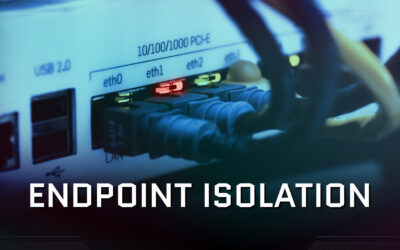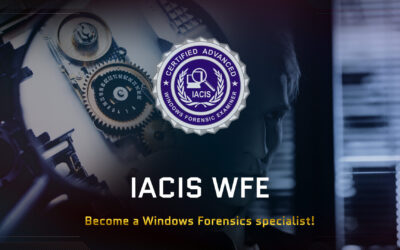Forensic Extractor for YouTube
This handy and easy-to-use command line utility is primarily intended for Digital Forensics Investigators and Open Source Intelligence Analysts who need to acquire video and audio streams from YouTube in manner that adheres to the principles of forensic soundness.
Windows
Linux
Download your free copy today!
Forensic Extractor for YouTube is offered free of charge with a Pay What You Want option. If you are satisfied with the utility, please show your support by paying a sum of your choosing through the PayPal.me link below. Thank you for your support!
Forensic Extractor for YouTube is a free open source Python3 utility that adheres to the principles of forensic soundness and presents all of its data in a well-crafted and visually appealing style. Moreover, detailed logs are available for review and relevant metadata artifacts are extracted along with the video and stored neatly in a comma separated values (.csv) file. To top it off, the utility sets up a directory structure based on the YouTube Channel Name as well as any Geolocation data that may be available. Whether you need thousands of videos to be extracted for an in-depth investigation or just a handful of carefully selected videos for analysis, Forensic Extractor for YouTube has you covered.
The utility is perfectly suitable also for non-forensic purposes. If you are looking for a free YouTube downloader, look no further!
The utility comes bundled with an installation script for Windows and Linux. It will take care of setting up a virtual Python environment for you, downloading and installing the required libraries and creating an environment variable for FFmpeg, a cross-platform conversion tool. In addition to these, the Bash script for Linux automatically determines whether you are running a Debian or Red Hat based distribution and installs Python, Pip and FFmpeg for you.
Forensic Extractor for YouTube takes as its input a .csv file that contains the URLs that are to be extracted.
After downloading the utility, please verify that the file signature checksum matches that of the checksums below:
Forensic Extractor for YouTube version 1.0.0
SHA-512
41A52FD67319897FCF847FC501F20DCB06CF76AE9A9D46793C7F859CC4FAB91C647808BC5911BDEADDFEA1FEF9B62C22A0ACE3F10E81F676B1379C8E0804154B
SHA-256
9D1FD71ABE9F0266BFF1EE0FC89AD6773D11FD7A652B55E59A75123F976E1828
MD5
480017DAD9A3F1A04171D4E685C53B34
Key Features
Version 1.0.0
– Extract video and audio streams from YouTube in the highest available quality
› 2160p
› 1440p
› 1080p
› 720p
– Merge video and audio streams into a cohesive multiplexed file
– Calculate cryptographic file signatures for the video and audio streams:
› BLAKE3
› SHA-512
› SHA-256
› SHA-1
› MD5
– Calculate cryptographic file signatures for the multiplexed file:
› SHA-512
– Extract video metadata from YouTube:
› Location name
› View count
› Comment count
› Like count
› Channel name
› Upload date
› Release time
– Directory structure is setup based on the Channel and Location metadata artifacts.
– Separate directories are created for each channel.
– Within each Channel directory separate directories are created for each location.
– All key information is written to a Comma Separated Values (.csv) file for reference and analysis:
› Video file name
› Video file path
› Video title
› View count
› Like count
› Comment count
› Location name
› Duration
› Channel name
› Timestamp indicating when the video stream extraction completed
› Video release timestamp
› Video upload date
› File signature for video file (BLAKE3)
› File signature for video file (SHA-512)
› File signature for video file (SHA-256)
› File signature for video file (SHA-1)
› File signature for video file (MD5)
› Audio file name
› Audio file path
› Timestamp indicating when the audio stream extraction completed
› File signature for audio file (BLAKE3)
› File signature for audio file (SHA-512)
› File signature for audio file (SHA-256)
› File signature for audio file (SHA-1)
› File signature for audio file (MD5)
› Multiplex file name
› Multiplex file path
› File signature for multiplex file (SHA-512)
› Timestamp indicating when the multiplex process began
› Timestamp indicating when the multiplex process completed
– Data is presented in a clear and concise visual style for easy reading.
– All data on screen is written to a separate log file for later reference.
– Uniform Resource Locators (URL) that fail to provide extractable streams are logged in a separate file.
Additional security features
– Accepts only .csv and .txt files as input.
– Verifies that each URL conforms to one of the following patterns:
› https://www.youtube.com/watch?v={YouTube_ID}
› https://youtube.com/watch?v={YouTube_ID}
› https://www.youtu.be/{YouTube_ID}
› https://youtu.be/{YouTube_ID}
– Sanitizes each URL by removing invalid characters.
– Verifies whether an existing extraction_log.csv file exists, creates it or appends data to it.
Download your free copy today!
START LEARNING NOW!
Cyber Security Misconceptions
CYBER SECURITY MISCONCEPTIONSCyber Security is a fascinating field and an excellent career choice. Professionals are in high demand, the work is highly significant in protecting society, and they are paid a substantial salary. But hold your horses! Isn’t cyber...
Malware Analysis with ChatGPT
CHATGPT POWERED MALWARE ANALYSISDuring late 2022 and early 2023, ChatGPT made headlines in the tech industry and everyone caught scent of the excitement! ChatGPT is a truly intriguing example of the capabilities of Artificial Intelligence, and how it can be used in...
Triage
TRIAGEWhen you deal with cyber security incidents, the first course of action to be taken is known as Triage. While better known in the medical field, the concept of Triage still holds the same for cyber security. The aim is to prioritize and sort incidents based on...
Endpoint Isolation – The Ultimate Remediation Action
ENDPOINT ISOLATION THE ULTIMATE REMEDIATION ACTIONAs a Cyber Security Analyst, one of the most critical decisions you will have to make is when to isolate an endpoint. This powerful remediation action can halt the spread of malware and prevent data exfiltration from...
Is coding required for Cyber Security?
IS CODING A REQUIREMENT FOR CYBER SECURITYWere you ever under the impression that a cyber security practitioner must know how to code? It is a common misconception. Nevertheless, the notion is not entirely false as the fact of the matter is that certain cyber security...
Do I need a college degree for Cyber Security?
DO I NEED A COLLEGE DEGREE FOR CYBER SECURITY?Have you ever been told that you cannot get into the cyber security field without a college or university degree? If you have, you are not alone! Lametably, this is one of the most common false assumption that permeates...
IACIS Windows Forensic Examiner review
IACIS WINDOWS FORENSIC EXAMINER (WFE)Digital Forensics is a subfield of cyber security that specializes in the in-depth investigation of computer systems and networks. The Windows operating system is still the predominant operating system for desktop and laptop...
Unable to Boot into Linux? Try this!
UNABLE TO BOOT LINUX - INTEL TXTYou have just installed a Linux distribution on your computer. You may have installed it as the primary operating system and wiped out your OEM Windows installation. Now however, your system refuses to boot into Linux and is spinning in...
How many times was a USB storage device connected to a computer?
HOW MANY TIMES WAS A USB STORAGE DEVICE CONNECTED TO A COMPUTER?The Windows operating system stores valuable information about connected Universal Serial Bus (USB) storage devices in the Windows Event Logs which are located in the following file...
WATCHMAN

Watchman is a passionate cyber security professional specializing in Security Operations as well as Digital Forensics & Incident Response. He advocates that anyone who is willing can work their way into the fascinating field of cyber security.
Having a keen eye for detail, Watchman seeks to produce high quality content that will benefit newcomers as well as seasoned professionals.
Watchman’s foundation is his Christian faith.