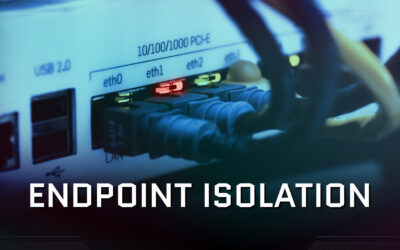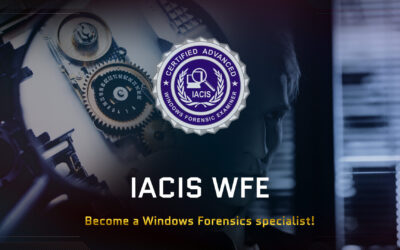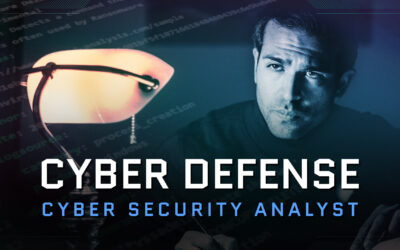UNABLE TO BOOT LINUX – INTEL TXT
You have just installed a Linux distribution on your computer. You may have installed it as the primary operating system and wiped out your OEM Windows installation. Now however, your system refuses to boot into Linux and is spinning in an endless cycle of unsuccessful boots.
I trust that by now you have already tried the common solutions such as removing the USB installation media from the computer, enablining legacy boot or disabling secure boot from the UEFI BIOS firmware settings. The option you have probably overlooked, and perhaps did not even know existed, is Trusted Execution Technology.
Intel Trusted Execution Technology is a hardware based security mechanism that protects the system against software based attacks. In the words of Intel:
Intel Trusted Execution Technology enables an environment where applications can run within their own space – protected from all other software on the system.
Trusted Execution Technology is primarily used on servers. However, it is being adopted also into some business workstations. By design it requires a Trusted Platform Module (TPM) chip version 2.0 or 2.1. As the name implies, Trusted Execution Technology prevents the execution of any untrusted software. This includes your freshly installed Linux distribution that refuses to boot.
To couter this, switch your computer system on and enter the UEFI BIOS firmware settings. There will be an option for Trusted Execution Technology which you will need to disable. It will most likely be under an option such as Trusted Platform Module or Security Chip on the Security tab. After this the computer should be able to boot into the Linux distribution you have installed.
Do keep in mind that it is generally not recommended to disable any security features as it may expose your system to various threats. However, in situations like these, there may be no other options. Weigh the pros and cons carefully, and based on your assessment make the choice that is best for you.
HUNGRY FOR MORE?
Cyber Security Misconceptions
Do you lack the educational background and coding skills required to land a job in the cyber security industry? Several misconceptions exist regarding what it takes to break in! Find out more why you could and should pursue a career in cyber security.
Malware Analysis with ChatGPT
CHATGPT POWERED MALWARE ANALYSISDuring late 2022 and early 2023, ChatGPT made headlines in the tech industry and everyone caught scent of the excitement! ChatGPT is a truly intriguing example of the capabilities of Artificial Intelligence, and how it can be used in...
Triage
What is Triage in the context of Cyber Security, and why is it a crucial step in Security Operations and Incident Response? Find out more!
Endpoint Isolation – The Ultimate Remediation Action
Learn about endpoint isolation and discover how it can stop malware from spreading and prevent data exfiltration. You will also learn about its limitations and consequences for business operations.
Is coding required for Cyber Security?
Are you aspiring to work in the Cyber Security industry but lack coding skills? Is it really a must-have skill to possess in order to succeed? Find out the answer!
Do I need a college degree for Cyber Security?
Have you ever been told that you cannot get into the cyber security field without a college or university degree? If you have, you are not alone! Self-learning is a perfectly viable alternative!
IACIS Windows Forensic Examiner review
The International Association of Computer Investigative Specialists (IACIS) offers an affordable and comprehensive training solution to address the need for training in Windows Forensics.
How many times was a USB storage device connected to a computer?
To find the number of times a specific USB storage device was connected to a suspect computer, review the information available in Microsoft-Windows-Storsvc%4Diagnostic.evtx.
What does a Cyber Security Analyst do?
The role of a Cyber Security Analyst is one of great importance and responsibility. While the work can be highly rewarding, it also requires great deal of patience.
SANS SEC504 / GCIH – Best foundational cyber security certification!
SANS SEC504 is a six-day course that lays a solid foundation of the core principles of cyber security upon which you can build your cyber security career.